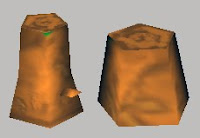Euurgh
AM Class2 Week3
Ran out of time as always, I only really pushed it into spline from the linear/stepped stuff this morning so there is still a lot of polish to be done - also it looks floaty and crap
AM Class2 Week2
Blocking for my 180 degree turn shot
Still some things I didn't quite get around to fix, I'll continue work on it until I get a mentor critique and see how things go
AM Class2 Week1
Annnd onto the first week of the second class! The first class went by very quickly, and this class should be a lot of fun :)
I'm doing a 180 turn, so I needed to shoot some video reference (which I won't upload) and some thumbnail sketches.
I took a load of reference and spliced three different bits
together, then I did a quick mockup in Flipbook which I used to put my thumbnail sketches together.
This worked INCREDIBLY well for me, normally I do sketches as.. well... thats what you are meant to do, but I've never felt the connection between them to the animation. Animating a rough in flipbook first took me the same amount of time as doing normal thumbs but I actually understand what I'm going to animate now!
Anyway, here is the flipbook test - first attempt so its a bit crap but I had fun:
And here are my sketches based on that:


AM Week12 ProgressReel
Didn't update in a while, here is the progress reel for the end of Class1. I was fairly happy with most of it, although I didn't get to put enough time into the hopscotch walk so it just ended up fairly crappy.
I'll add it onto my list of things to fix
AM Week7 (day7)
This week was animating Tailor, the ball with a tail!
I had good fun with it and realise it could still use a little bit of love on the spin, so I'll take care of that with a revision next week as I'm out of time on getting it uploaded for critique
I had good fun with it and realise it could still use a little bit of love on the spin, so I'll take care of that with a revision next week as I'm out of time on getting it uploaded for critique
Only 4 more weeks until the end of class1 - time goes unnervingly quickly
AM Week6 (day7)
Started my assignment quite late this week - so I need to make sure that doesn't happen again!
Here is my pendulum anyway, I ran out of time a bit with it so didn't have time to really sort it out - but I'll work on it as a revision for next week
Here is my pendulum anyway, I ran out of time a bit with it so didn't have time to really sort it out - but I'll work on it as a revision for next week
AM Week5 (day7)
Well, didn't get a whole lot of time to put into my work this week so I did my assignment stuff over a couple of hours yesterday... hopefully next week will be a bit more successful.
Devastation pose, I tried to go for something a little less cliche - I think that choice may have bitten me in the ass though:

Obstacle course ball bounce - I can still see a ton of problems with it, but I guess I'll have to deal with those in the revision for it I'll do next week:
Devastation pose, I tried to go for something a little less cliche - I think that choice may have bitten me in the ass though:

Obstacle course ball bounce - I can still see a ton of problems with it, but I guess I'll have to deal with those in the revision for it I'll do next week:
AM Week4 (day7)
Ended up totally redoing the heavy ball at the last minute and managed to get it uploaded to the server 20 minutes before final submission time.
Bit happier with it now, but still didn't really come out the way I wanted, oh well - better luck this week :)
Bit happier with it now, but still didn't really come out the way I wanted, oh well - better luck this week :)
AM Week4 (day4)
AM Week3 (day7)
AM Week3 (day3)
Didn't get to do much today - just some tweaking of curves, and changing the rotation from linear to splined (tried to get the rotation to slow down after changing direction to show the reversal of force)... I think the rotation stuff works quite well now
My main fear is that I've gone too cartoony with it (again) so I'm going to be experimenting a bit with the curves and see what results I can get.
Anyway, can't work too much on it today as my girlfriend is back from her parents which means I should probably tidy up the apartment a bit first :)
Also here are some horrible ideas for the excitement pose:
Anyway, can't work too much on it today as my girlfriend is back from her parents which means I should probably tidy up the apartment a bit first :)
Also here are some horrible ideas for the excitement pose:

AM Week3 (day2)
More work on my ballbounce animation and planning. I made the mistake last time of hitting almost 200 frames, what I didn't realise was that there is actually a 100 frame limit (doh! thanks Anh for pointing that out)
So here is the new planning, I basically cut off the front section of the animation and then redid the timing based on some video reference I handily found on youtube.
 And here is the animation itself, I think it's looking better weight wise and I also added a stripe so I could play around with the rotation (it wasn't really visible on a single colour ball). Still have some work left to do on this so I'll probably be tinkering with it throughout the week - let me know what you think :)
And here is the animation itself, I think it's looking better weight wise and I also added a stripe so I could play around with the rotation (it wasn't really visible on a single colour ball). Still have some work left to do on this so I'll probably be tinkering with it throughout the week - let me know what you think :)
So here is the new planning, I basically cut off the front section of the animation and then redid the timing based on some video reference I handily found on youtube.
 And here is the animation itself, I think it's looking better weight wise and I also added a stripe so I could play around with the rotation (it wasn't really visible on a single colour ball). Still have some work left to do on this so I'll probably be tinkering with it throughout the week - let me know what you think :)
And here is the animation itself, I think it's looking better weight wise and I also added a stripe so I could play around with the rotation (it wasn't really visible on a single colour ball). Still have some work left to do on this so I'll probably be tinkering with it throughout the week - let me know what you think :)AM Week3
AM Week2
Well I started up AnimationMentor again so I figured I'd start putting my assignment stuff here.

This is a pose I had to make this week, I made some sketches in the beautiful sun - sitting beside the river and then tried to pose it out in Maya. It's just someone sitting on a chair (thankfully I was allowed to use props).
I'm trying to get to grips with using my Wacom tablet as well which is pretty difficult at the moment but hopefully I'll get used to it :)

This is a pose I had to make this week, I made some sketches in the beautiful sun - sitting beside the river and then tried to pose it out in Maya. It's just someone sitting on a chair (thankfully I was allowed to use props).
I'm trying to get to grips with using my Wacom tablet as well which is pretty difficult at the moment but hopefully I'll get used to it :)
I got a DS Lite!
Posted by
Jamie Bury
on Sunday, 21 February 2010
/
Comments: (3)
My awesome girlfriend got me a DS Lite for Valentines day, so the first thing I did was got an R4 card and installed Colors! on it
Obviously I can't draw at all, but I'm having fun with it. My first picture was of course, one of my Guinea Pigs :)

Obviously I can't draw at all, but I'm having fun with it. My first picture was of course, one of my Guinea Pigs :)

New game stuff
Posted by
Jamie Bury
on Sunday, 14 February 2010
Labels:
iphone game
/
Comments: (0)
I needed a timeout from working on Forest Fury as I've been on it for 6 months and it still isn't really close to being finished - so I thought I'd make a smaller simpler game with a strict timelimit on getting it finished!
Only control is pressing on the screen, sometimes you need to press and hold to charge up jumps and things - this is just the first 7 levels which are kind of tutorial levels so its nice and easy with each one being a different control method. Obviously no artwork in it yet :)
Bah
Posted by
Jamie Bury
on Sunday, 31 January 2010
Labels:
iphone game
/
Comments: (0)
More game stuff
Posted by
Jamie Bury
Labels:
iphone game
/
Comments: (0)
Worked a lot on the game at the weekend but have very little to show for it :)
Re-modeled / textured the cliffs and the cave, cave texture is still horrible but I quite liked how the cliff came out

Mainly worked on the code side, hooking up the hud graphics to the art so it's all functional - also made some fairly major changes to how the camera system works (camera now follows the player vertically so it's always at the same height relative to the player, and also follows the player moving backwards)
Next up I need to model a new item crate, a signpost, a tree stump and some boulders that match the texture of the cliff!
Iphone Progress
Posted by
Jamie Bury
on Friday, 29 January 2010
Labels:
iphone game
/
Comments: (3)
I made a new healthbar
Posted by
Jamie Bury
on Thursday, 28 January 2010
Labels:
iphone game
/
Comments: (0)
 Got a new healthbar done, I spent 20 minutes sketching out a few different ideas and positions, then spent a couple of hours making a basic version in ArtRage and making some code for it so it's working ingame (Ammo bar still hasn't been coded yet, I'll do that tomorrow).
Got a new healthbar done, I spent 20 minutes sketching out a few different ideas and positions, then spent a couple of hours making a basic version in ArtRage and making some code for it so it's working ingame (Ammo bar still hasn't been coded yet, I'll do that tomorrow).Not sure if I like it yet, it's an improvement from the last one but I think I could maybe do better :)
I'll be making the bears head in the middle of the healthbar change when you press fire, as well as looking more ragged as his health gets lower (my little tribute to Doom) :)
Iphone Game
Posted by
Jamie Bury
on Wednesday, 27 January 2010
Labels:
iphone game
/
Comments: (1)
Been away from my sculpting for a while as I wanted to try and finish an iphone game I am making.